Browsing database and using filters
Cinematic Brno database consists of two main parts; the Database comprises of the daily cinema programmes and the Oral histories hold the full-length transcriptions of interviews with cinemagoers.
They both can be browsed through their drop-down menu. Using filters can facilitate finding the desired result. You can also use the search box to search in the metadata of the database items or the quotes in the oral histories. The list and information on metadata can be found below.
Browsing
On the Home page, you can view the geographical localisation of the cinemas. Cinemas on the map can be filtered by year.
1. Database
The Database can be browsed through seven categories. Each of the categories has a full-text search as well as a set of filters that can be combined.
At the Cinema level, you can browse the list of all existing cinema venues up to 1945. You can narrow down the search using filters District for specifying the location of the venue or Licence holder (person or company) to search the venues by the owners of the cinema licence. You can visit the cinema’s profile page with detailed information by clicking on the venue name.
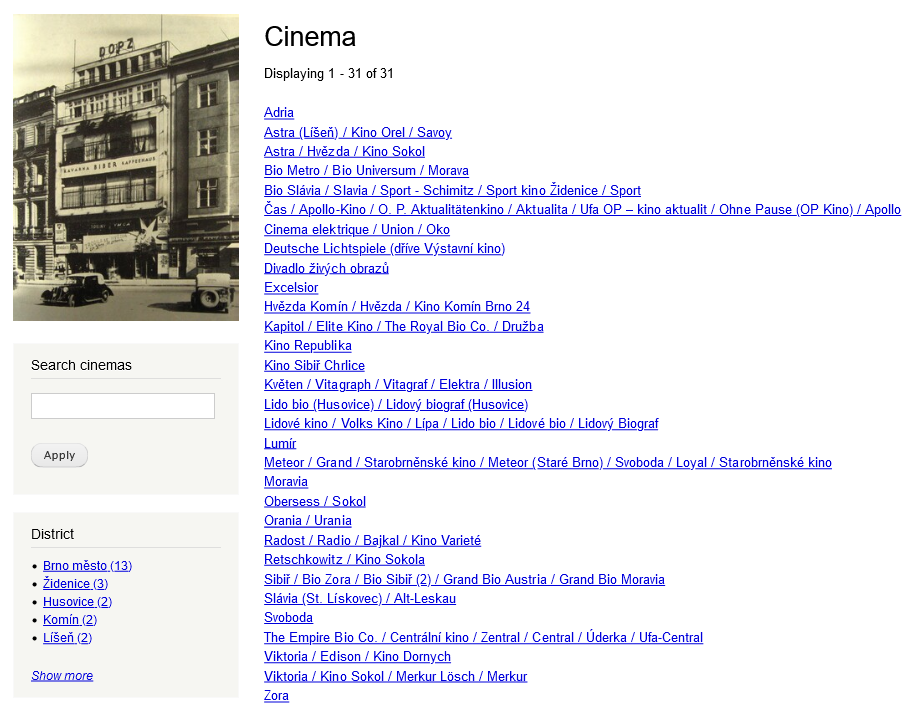
At the Programme level, you can view the list of programmes ordered by date or go directly to a specific programme page comprising the programme details. You can filter the list of programmes by Screening days and by the Cinema (choose one or more venues of which you want to see the programmes). You can also combine both filters. By clicking on one of the Screening days, you will be redirected to the details of the given programme. Clicking on one of the Cinema names brings you to the details of the given cinema and clicking on a title under the Numbers brings you to the number details. In the Numbers column, there might be listed several titles in one row. It means that the given programme consisted of several films (i.e., several “Numbers”).
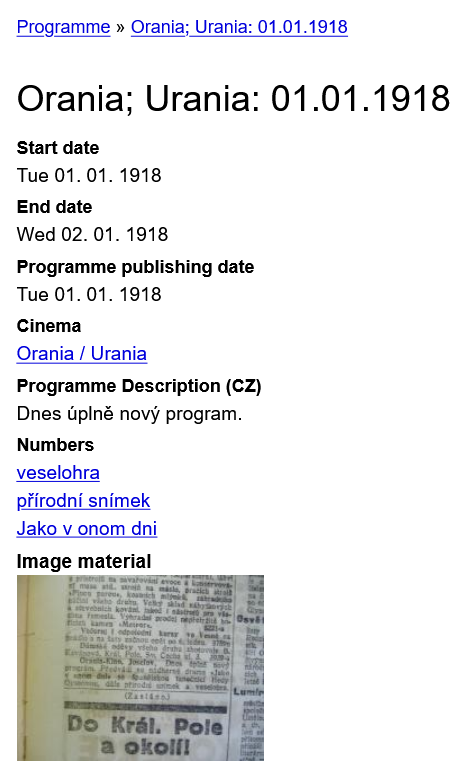
At the Number level, you can browse the list of screened films ordered alphabetically under their local advertising title (as appeared in the source newspaper – this might differ from the distribution title). The list of numbers can be sorted using the alphabetical order at the top of the page. You can also view a profile page of a specific number comprising metadata on the use of the film title for local advertising.
At the Film level, you can search through the list of films (listed alphabetically under their distribution title if available, otherwise under their advertising title). The list of films can be sorted using the alphabetical order at the top of the page. You can also view a profile page of a specific film with detailed distribution information.
At the Person level, you can browse the alphabetical list of persons involved in the local cinema exhibition or film production and view their profile page. The list of persons can be sorted using the alphabetical order at the top of the page.
At the Organisation level, you can browse the alphabetical list of organisations and companies involved in the local cinema exhibition or film production and view their profile page.
2. Oral histories
The Oral Histories can be browsed through two levels;
At the Narrators level, you can browse through the alphabetical list of narrators (listed under their first name and birth year). You can use the set of filters to narrow down the search. You can search by Gender, Class, Date of Birth, Education and Address of the narrator, as well as by the Nationality of his/her parents. The Address localizes the place of narrators’ living in the period the memories refer to. The filters are combinable. By clicking on the name of a narrator, you will be redirected to his/her profile with a full transcription of the interview.
At the Quotes level, you can browse through all the quotes (excerpts of the interviews categorised by theme) coded in the interviews or use the set of filters to narrow down the search. Here you can freely combine the filters concerning the narrator’s identification (Name, Gender, Class, addresses are grouped under Districts, and their parents’ Class and Nationality) and the filters concerning the thematic categorisation of the quotes.
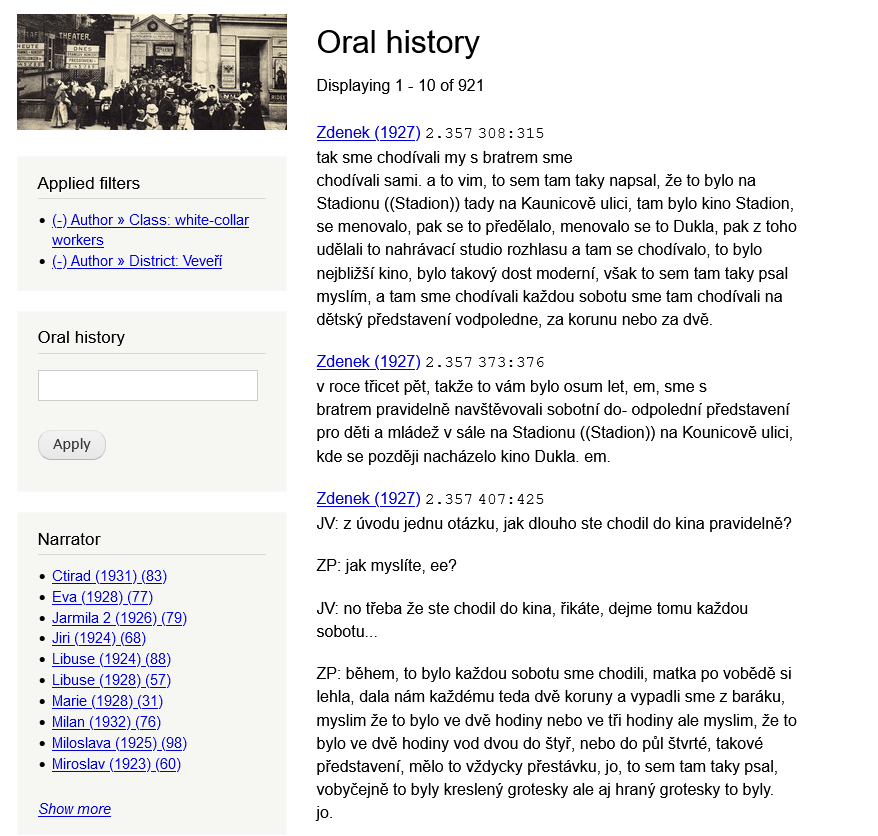
Metadata description
Cinemas
- Years – years when the venue was in operation.
- Names – variants of the venue name with their period of validity in brackets.
- Addresses – address of the venue with the relevant period of its operation at the given location in brackets (there are two or more addresses in case the cinema was relocated to a different address).
- Seating – capacity of the venue; the number represents the number of seats, the year (in brackets) since when this capacity applies.
- District – the area of the city in which the cinema was located.
- Number of screening days a week – many cinema venues were not operating on a daily basis. This number specifies how many days a week was the venue operating.
- Licence holder (person) – holder(s) of the cinema licence and the date since when it applies.
- Licence holder (company) – holder(s) of the cinema licence and the date since when it applies.
- Locations on the map – the geographical location of the cinema venue (you can zoom in and zoom out to explore the map).
- Programmes – the list of programmes for the cinema. You can filter the list by year. The Programme publishing date refers to the day when the programme was published in the newspaper used as a source. The Screening days specify the period during which the given programme was screened. You can click on the dates and move to the detailed information about the specific programme. The Number lists the advertising title of the screened film. By clicking on it, you will be redirected to the details of the Number.
Programme
- Programme publishing date – the day when the programme was published in the newspaper used as a source.
- Start date – the start date of screening the given programme.
- End date – the end date of screening the given programme.
- Cinema – the venue where the given programme was screened.
- Programme Description (CZ) – description of the films on programme and additional information (ticket price, adjusted screening times, etc.) in Czech as appeared in the source material (when published in Czech).
- Programme Description (DE) – description of the films on programme and additional information (ticket price, adjusted screening times, etc.) in German as appeared in the source material (when published in German).
- Numbers – list of programme parts – films under their advertising titles. By clicking on the number you will be redirected to its profile page.
- Image material – image of the original source material with given programme.
Number
- Number refers to each part of the programme separately. It uses the local advertising title of films as they appeared in the source materials (usually regional newspapers) instead of the official distribution title.
- Title (CZ) – the title of the film in Czech as listed on the programme in the source materials (when published in Czech).
- Title (DE) – the title of the film in German as listed on the programme in the source materials (when published in German).
- Number Description (CZ) – description of the film in Czech as published in the source materials (when published in Czech).
- Number Description (DE) – description of the film in German as published in the source materials (when published in German).
- Genre – the genre of the film as listed in the source materials (it does not have to correlate with conventionally used genre categories). Clicking on the category brings you to the list of all films in the database of the given genre.
- Film – distribution title of the film. By clicking on the title, you will be redirected to the distribution details of the film.
- Included in Programmes – list of all the number’s occurrences on the programmes. Clicking on the Cinema brings you to the venue details, clicking on the Screening days brings you to the specific programme’s details. The Number shows the local advertising title as published in the source materials.
Film
- Title – versions of the title in Czech and German (if advertised in German).
- Original title – the original title of the film.
- Director, Producer, Cast, Country, Year – the distribution information was collected from external national and international movie databases.
- Included in Programmes – list of all film’s occurrences on the programmes.
Person
- Name – name of the person.
- Profession – activities in which the person appears in the database.
Below the name is shown a list of all the person’s professions (within the scope of the database).
Images
The images in the database are all in JPEG format and can be viewed directly in your browser.
How to cite the database
The recommended form of citation, according to the Harvard format, if you are citing the database as a whole (e.g., in acknowledgements):
- Skopal, P - Szczepanik, P - Barok, D - Porubčanská, T - Česálková, L - Večeřa, M - Batistová, A, Filmové Brno, online database, Digitalia MUNI ARTS, Faculty of Arts, Masaryk University, viewed 24 January 2022, http://cinematicbrno.phil.muni.cz/.
How to download
It is possible to download image files of individual entries as well as metadata of the entire collection. Metadata can be exported in CSV format using this link:
http://cinematicbrno.phil.muni.cz/export/cinema.csv
Rest API
The contents of the database (metadata of the whole collection) are accessible via the REST API. The following formats are supported for the GET method: XML, JSON and JSONLD.
The former website with preserved sources for individual information (metadata) is available at https://phil.muni.cz/filmovebrno-old/.
